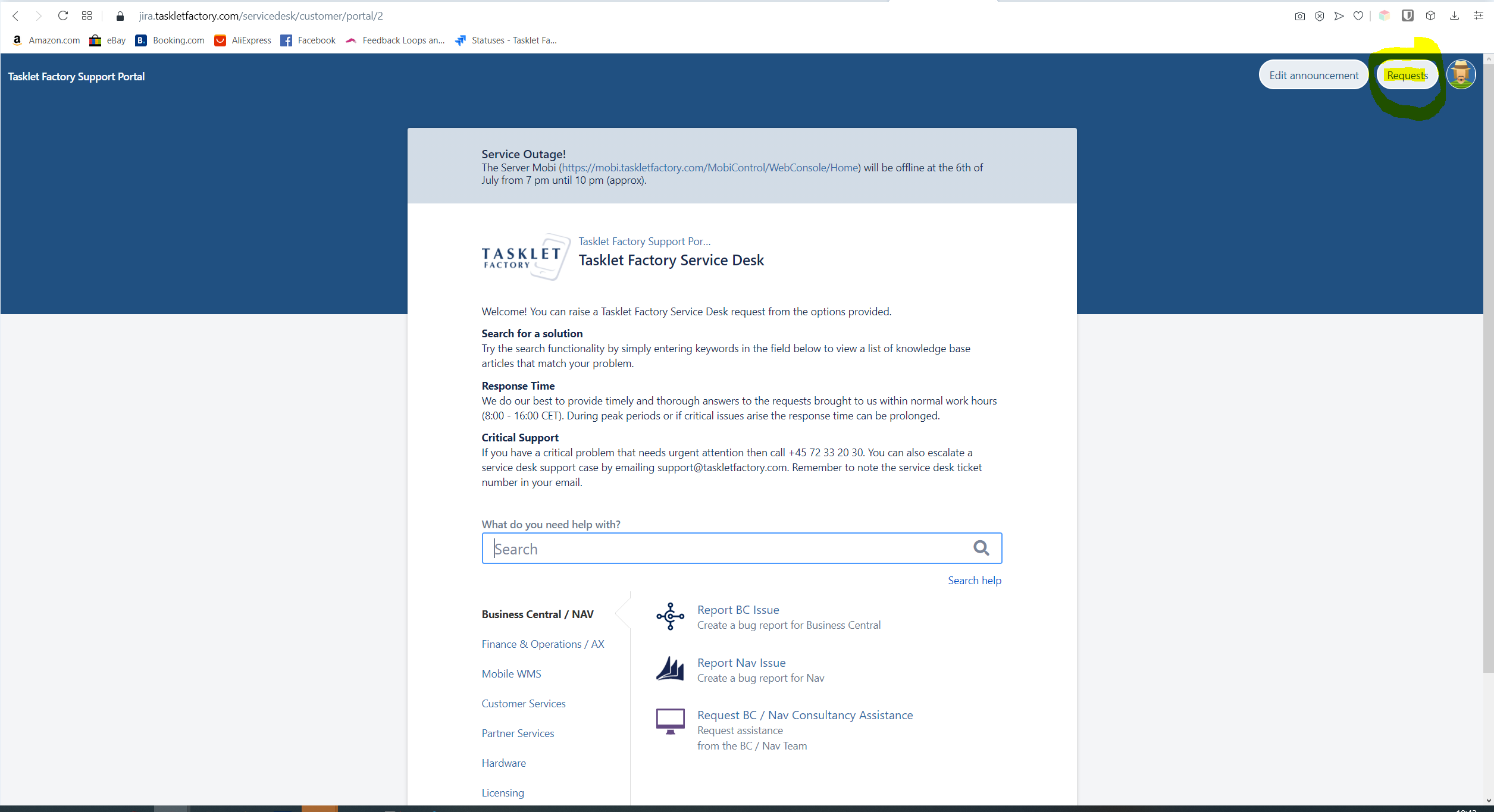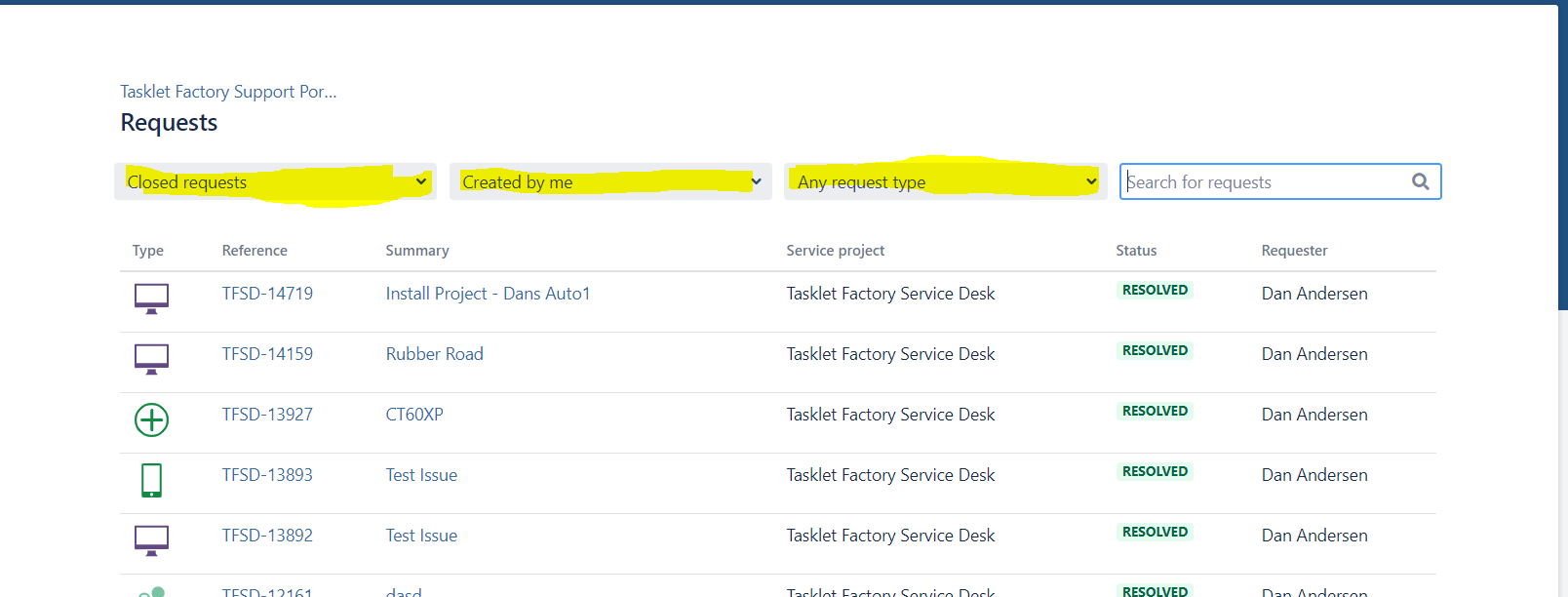/
Find My Service Desk Tickets
Find My Service Desk Tickets
- Login to the Service Desk (How to access Service Desk)
- In the Top Right Corner you can find your Requests (see yellow marking)
- Click on the Requests and choose either (My Requests or All Requests)
- A list with requests are shown
- Note that the list can be filtered using the filters above the list, i.e to show Closed Requests or Open Requests or All).
- Click on the request you want to see.
, multiple selections available,