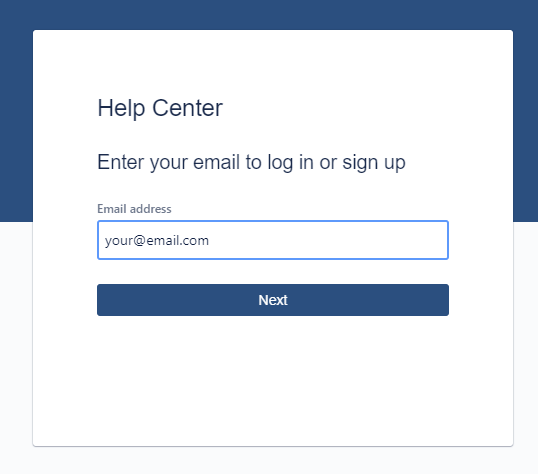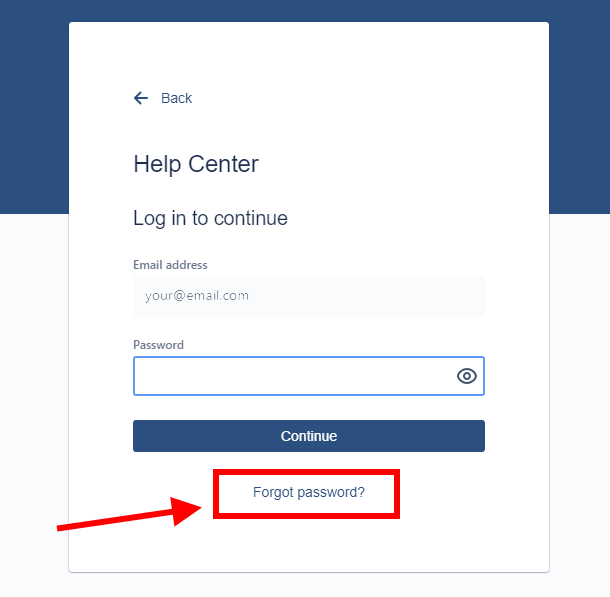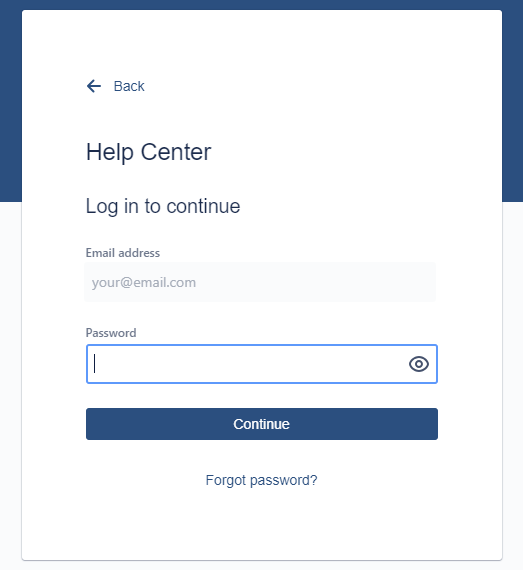How to: Reset customer password
What is happening
We are moving our Service Desk to the Cloud.
This will benefit you with new capabilities, and enhance your ability to support you.
The new Service Desk will open 13th of November, the URL will stay the same - but it will require you to reset your password.
Reset Password
After the move your password needs to be reset, and to get a new password - please do the following
Please go to: Login - Jira Service Management (atlassian.net)
Enter your email, and click next
Now click "Forgot password?", to receive an email to reset your mail.
Find the email in your inbox, and click the "Reset my password"
It will send you to this page, where you can enter your new password
Login going forward
After the move, you will use the same URL as now and the login process will be as follows.
Write your email, and click next
You will then be asked to type in your next password